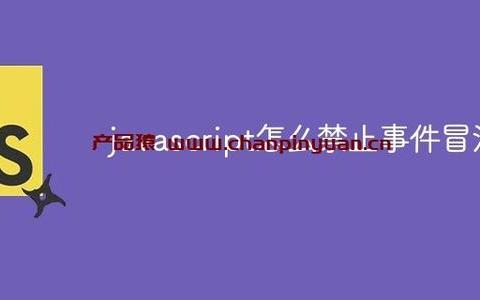本篇文章给大家总结下之前开发微信小程序的时候遇到过一些问题,并将解决方案分享给大家,希望对大家有所帮助!

请以小程序最新文档为准~:
https://developers.weixin.qq.com/ebook?action=get_post_info&docid=0008aeea9a8978ab0086a685851c0a&highline=webview
渲染列表时用block包裹
<blockwx:for="{{[1,2,3]}}"><view>{{index}}:</view><view>{{item}}</view></block>
block不会真实渲染到页面上,只作为一个包裹元素,接受控制属性
写一个自定义组件
自定义组件分为 4 部分
properties 组件接收的属性
data 组件数据
methods 组件方法,一般内部方法用_开头
组件的生命周期函数,一般使用 ready,在组件布局完成后执行,此时可以获取节点信息(使用SelectorQuery)
调用父组件传入的方法
//子组件varmyEventDetail={value:''};//detail对象,提供给事件监听函数,写需要传给外面的数据varmyEventOption={}//触发事件的选项this.triggerEvent('onclear',myEventDetail,myEventOption)<!–父组件–><searchbarid="search-bar"bind:onsearch="onSearch"bind:onclear="onSearch"placeholder="搜索文章内容"></searchbar><!–像绑定bindtap一样绑定自定义函数–>//父组件onSearch(e){console.log(e.detail.value)}
父组件直接调用子组件的方法
//父组件,使用selectComponent拿到子组件的实例,直接调用其中的方法letsearchBar=this.selectComponent('#search-bar');searchBar.setData({value:e.currentTarget.dataset.name})searchBar.onClickSearch({detail:{value:e.currentTarget.dataset.name}});
子组件中获取 dom 宽高
//获取屏幕宽度letwindowWidth=wx.getSystemInfoSync().windowWidth//在组件内部需要写thisletquery=wx.createSelectorQuery().in(this);letthat=this;query.selectAll('.tagItem').boundingClientRect()query.exec(function(res){letallWidth=0;res[0].map(item=>{allWidth=allWidth+item.widthreturnallWidth})letlength=res[0].lengthletratioWidth=allWidth/windowWidththat.setData({allLength:length,iphone:ratioWidth+(length==1?0:res[0].length*0.0533)})})
页面返回时不会调用 onLoad
之前把调用接口的部分写到了onLoad里,从文章列表进入详情页,在从详情页点击左上角回退返回列表页,列表页的阅读数应该更新,但是没有更新,因为没有重新调文章列表接口。
所以把调文章列表接口的部分写好了onShow里。
自定义 tabbar 优化
第一次优化,将组件封装的tabbar改成页面的模版形式
1、之前用组件的形式写的,改为了 template;tabbar 上的图标都改成的 iconfont,解决点击 tabbar 时候会闪的问题
<templatename="tabbar"><viewclass="tabbar-wrapper"><blockwx:for="{{tabbar.list}}"wx:key="item"><navigatorhover-class="none"class="tabbar_nav{{item.selected?'selected':''}}"url="{{item.pagePath}}"style="color:{{item.selected?tabbar.selectedColor:tabbar.color}}"open-type="reLaunch"><viewclass="tab-item"><textclass="{{item.iconPath}}"style="width:{{item.iconWidth}};height:{{item.iconHeight}}"></text>{{item.text}}<textclass='red-tag'wx:if="{{tabbar.num&&index==1}}">{{tabbar.num>99?'99+':tabbar.num}}</text></view></navigator></block></view></template>
2、点击 tabbar 时,需要销毁之前的页面,在跳到需要跳转的页面,所以在 navigator 组件用了reLaunch
第二次优化,将带有tabbar的页面都封装成组件写在页面,在页面中setData切换tab
<homePageid="home-page"wx:if="{{tabbarID==tabbarList.home}}"bind:onclicktab="setTabbar"></homePage><articleLibraryPageid="article-page"wx:if="{{tabbarID==tabbarList.article}}"></articleLibraryPage><doclistPageid="doctor-page"wx:if="{{tabbarID==tabbarList.doctor}}"></doclistPage><mePageid="me-page"wx:if="{{tabbarID==tabbarList.me}}"></mePage><tabbarid="tab-bar"bind:onclick="onClickTabbar"tabbarID="{{tabbarID}}"></tabbar>
修改的地方:
带有tabbar的页面都重写为组件形式
因为组件中只有挂载完成后的 ready 方法,所以之前页面中 onShow,onReachBottom,onPullDownRefresh 都放到父页面调用
onPullDownRefresh:function(){if(this.data.tabbarID===this.data.tabbarList.article){//使用selectComponent找到组件实例,调用内部方法letarticlePage=this.selectComponent('#article-page');articlePage.onPullDownRefresh();}elseif(this.data.tabbarID===this.data.tabbarList.doctor){letdoctorPage=this.selectComponent('#doctor-page');doctorPage.onPullDownRefresh();}else{wx.stopPullDownRefresh();}},
带来的问题:
每个tabbar都会有下拉刷新的效果,即使不需要下拉刷新
从其他页面点击按钮,直接跳到首页的某一个tab卡,可能会有问题
使用 iconfont
登录 iconfont.cn 下载 zip 包
解压缩,其中的 .ttf 文件在transfonter.org上面转成 base64 格式
将 style.css 写入新建的 iconfont.wxss 中,上面的字体文件路径用刚刚转好的 base64 替代
在 app.wxss 中 import iconfont.wxss
注意:组件中的样式本身不受 app.wxss 影响,因此,组件中需要使用 iconfont 的时候,需要手动引一下 app.wxss 或者 iconfont.wxss
列表的左滑效果
1、在列表的父元素上绑定事件
<viewclass="list-container"wx:for="{{doctorList.list}}"wx:key="{{index}}"><viewbindtouchstart='onTouchStartListItem'bindtouchmove='onTouchMoveListItem'style="{{item.txtStyle}}">滑动的内容</view><viewclass="backCover">滑动后显示的按钮</view></view>.list-container{position:relative;width:100%;height:224rpx;overflow:hidden;}.list-item{position:absolute;left:0;z-index:5;transition:left0.2sease-in-out;background-color:#fff;}.backCover{box-sizing:border-box;width:200rpx;height:218rpx;position:absolute;right:0;top:0;z-index:4;}
2、通过判断滑动距离修改列表项的 left 值
onTouchStartListItem:function(e){//是单指触碰if(e.touches.length===1){//记下触碰点距屏幕边缘的x轴位置this.setData({startX:e.touches[0].clientX,})}},onTouchMoveListItem:function(e){varthat=thisif(e.touches.length==1){vardisX=that.data.startX-e.touches[0].clientX;vardeleteBtnWidth=that.data.deleteBtnWidth;vartxtStyle="";if(disX<deleteBtnWidth/4){txtStyle="left:0rpx";}else{txtStyle="left:-"+deleteBtnWidth+"rpx";}varindex=e.currentTarget.idvarlist=that.data.doctorList.listlist[index].txtStyle=txtStyle;that.setData({doctorList:{list:list,total:that.data.doctorList.total}})}},onTouchEndListItem:function(e){varthat=thisif(e.changedTouches.length==1){varendX=e.changedTouches[0].clientX;vardisX=that.data.startX-endX;vardeleteBtnWidth=that.data.deleteBtnWidth;vartxtStyle=disX>deleteBtnWidth/2?"left:-"+deleteBtnWidth+"px":"left:0px";varindex=e.currentTarget.idvarlist=that.data.doctorList.listlist[index].txtStyle=txtStyle;that.setData({doctorList:{list:list,total:that.data.doctorList.total}});}},
产品猿社区致力收录更多优质的商业产品,给服务商以及软件采购客户提供更多优质的软件产品,帮助开发者变现来实现多方共赢;
日常运营的过程中我们难免会遇到各种版权纠纷等问题,如果您在社区内发现有您的产品未经您授权而被用户提供下载或使用,您可按照我们投诉流程处理,点我投诉;
本文来自用户发布投稿,不代表产品猿立场 ;若对此文有疑问或内容有严重错误,可联系平台客服反馈;
部分产品是用户投稿,可能本文没有提供官方下下载地址或教程,若您看到的内容没有下载入口,您可以在我们产品园商城搜索看开发者是否有发布商品;若您是开发者,也诚邀您入驻商城平台发布的产品,地址:点我进入;
如若转载,请注明出处:https://www.chanpinyuan.cn/34547.html;